After a long development cycle, I have just released a new version of Mitsuba. Please read on for a list of changes (these are in addition the ones mentioned in this Blog entry).
-
Participating Media: the most significant feature of this release is a complete redesign of the participating medium layer in Mitsuba. This change was necessary to remove limitations inherent in the previous architecture, which was overly complicated and could only support a single medium per scene. The new Mitsuba version handles an arbitrary amount of media, which can be “attached” to various surfaces in the scene. For instance, rendering a bottle made of absorbing colored glass now involves instantiating an absorbing medium and specifying that it lies on the interior of the bottle’s glass surface.
Apart from these changes, the new implementations are also significantly more robust, particularly when heterogeneous media are involved. In a future blog post, I will provide more detail on the rewritten participating media layer.
-
Micro-flake model: Mitsuba was used to create the high-resolution volumetric cloth renderings in the paper “Building Volumetric Appearance Models of Fabric using Micro CT Imaging” by Shuang Zhao, Wenzel Jakob, Steve Marschner, and Kavita Bala.
This project was a *big* challenge for the micro-flake rendering code and led to many useful changes. For instance, the code previously made heavy use of spherical harmonics expansions to compute transmittance values, and to importance sample the model. For very shiny materials (such as the cloth models we rendered), this can become a severe problem due to ringing in the spherical harmonics representation. The rewritten model has fast and exact importance sampling code that works without spherical harmonics, and it uses a high-quality numerical approximation for the transmittance function.
-
Irawan & Marschner woven cloth BRDF: This release adds a new material model for woven cloth, which was developed by Piti Irawan and Steve Marschner. The code in Mitsuba is a modified port of a previous Java implementation. A few measured patterns shown below are already included as example scenes (many thanks go to Piti for allowing the use of his code and data!)
This model relies on a detailed description of the material’s weave pattern, which is described with the help of a simple description language. For instance, the description of polyester lining cloth looks something like the following:
weave { name ="Polyester lining cloth", /* Weave pattern description */ pattern { 3, 2, 1, 4 }, /* Listing of all yarns used in the pattern (numbered 1 to 4) */ yarn { type = warp, /* Fiber twist angle */ psi = 0, /* Maximum inclination angle */ umax = 22, /* Spine curvature */ kappa = -0.7, /* Width and length of the segment rectangle */ width = 1, length = 1, /* Yarn segment center in tile space */ centerU = 0.25, centerV = 0.25 }, .... }For more details on this model, please refer to Piti Irawan’s PhD thesis.
Due to its performance and expressiveness, I believe that this model is of genuine utility to a larger audience and hope that including it in Mitsuba will increase its adoption.
A cool feature that I might add in the future is an interactive editor to design new pattern descriptions with a live preview.
-
Amazon EC2: This release adds a launcher script to create virtual render farms on the Amazon Elastic Compute Cloud (EC2). This is very useful when rendering time is critical, since EC2 can give you essentially infinite parallelism. I will write more on how this works in a separate post.
-
Blender Plugin: Due to its experimental nature, Blender 2.5x has been a bit of a moving target, making it difficult to develop stable plugins. Recently, a large batch of changes broke many plugins, particularly custom rendering backends. Since then, I have been working on restoring compatibility with Blender 2.56, which is mostly complete at this point. Some work remains to be done, hence I will release the final Blender plugin in a few days.
-
Build system: The build system has undergone several cleanups:
- Binaries are now placed in a separate directory instead of being co-located with the source code. (build/release or build/debug depending on the type of build)
- The distribution now supplies project files for Visual Studio 2008 and Visual Studio 2010 with support for code-completion, debugging, etc.
- Builds with Visual Studio 2010 now work correctly (they used to be prone to crashes), and the release adds support for the Intel C++ compiler 12 on Windows.
- The compilation flags for the Intel C++ compiler have been adjusted so that the binaries also run on some older AMD hardware that doesn’t support SSE3.
- The config directory was removed.
To upgrade to this version without making a mess of your repository, I recommend to clean before updating, i.e.
$ scons -c $ hg pull -u
If you forgot that step, old .obj/.os files and other build products will probably litter your source tree. In that case, it might be easiest to check out a clean copy.
If you are on Windows or OSX, note that you must also update the dependencies repository.
-
Beam Radiance Estimate: Mitsuba now contains an implementation of the Beam Radiance Estimate to accelerate Volumetric Photon Mapping within homogeneous participating media (scene courtesy of Wojciech Jarosz).
-
COLLADA: Previously, the import of very large scenes using COLLADA failed when the associated XML document contained text nodes that were larger than 10 megabytes. I submitted a patch to fix this in the COLLADA-DOM library, which was recently accepted. Mitsuba now ships with this version of the library.
-
Rotation Controller: several people commented that the interactive preview navigation was rather unintuitive. I have now added a rotation controller that will be more familiar to people using Maya or Blender. Dragging the mouse while pressing the left button rotates around a fixed point. The right mouse button & mouse wheel move along the viewing direction, and the middle mouse button pans. Press ‘F’ to zoom to the currently selected object and ‘A’ to focus on the whole scene. Note that the previous behavior can still be re-activated through the program preferences.
-
Miscellaneous: this release adds code to perform adaptive n-dimensional integration (based on the cubature project), as well as a chi-square test for verifying sampling methods. In the future, these will be used to implement an automatic self-test of all scattering models within Mitsuba.
As always, the release also contains a plethora bugfixes, which won’t be listed in detail.
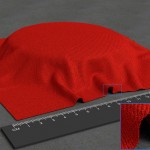
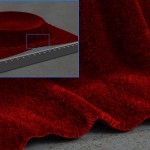
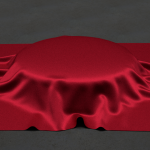
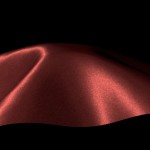


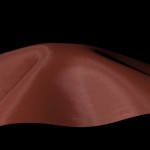
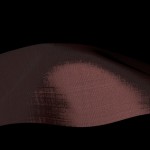
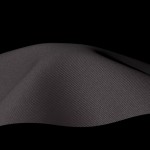

Wow nicely done.
The woven cloth addition is brilliant! 😀 And you are right, a weaving editor would be awesome.
And the participating media… yum…
I look forward to test this the next weeks.
On the blender integration note: Have you been in contact with Brecht on the new rendering API planning? Would love to see Mitsuba fully integrated without you having to rewrite it all the time while blender is changing.
Good luck.
Where can I grab a Windows build? Very interested in trying out Mitsuba! From what I’ve read and seen, it looks like it could be a very valuable tool.
Also, if you need scenes for testing, I can throw some tough ones your way, stuff that’s difficult for most renderers to handle quickly
Hi Tom,
the windows builds are available here: http://www.mitsuba-renderer.org/download.html
Regarding your offer of scenes: that sounds interesting! Do you have renderings of something that might be suitable? Please get in touch!
Wenzel
Ah, i have an error. First i had to get this dll called msvcp100, once i got that. i restarted the program and an error saying i couldnt open the program at all.
Error: (oxcooooo7b).
Any sugestions?
Hello Michael,
just getting that DLL won’t do. I would delete it again, and install the proper thing, which is here: http://www.microsoft.com/downloads/en/details.aspx?FamilyID=c32f406a-f8fc-4164-b6eb-5328b8578f03
You might also need this: http://www.microsoft.com/downloads/en/details.aspx?FamilyID=a7b7a05e-6de6-4d3a-a423-37bf0912db84&displaylang=en
Wenzel
Turns out that information was not fully correct.
For x86 machines, you need to install this: http://www.microsoft.com/downloads/en/details.aspx?FamilyID=c32f406a-f8fc-4164-b6eb-5328b8578f03
For x64 machines, you need to install this: http://www.microsoft.com/downloads/de-de/details.aspx?FamilyID=c68ccbb6-75ef-4c9d-a326-879eab4fcdf8
If I may ask, what Windows version are you using? I would have assumed that a recent OS like Win7 will already ship with those DLLs.
Thanks,
Wenzel
Hi Wenzel,
when will be the other integrators (progressive PM, Bi-directional PT and others) integrated in Mitsuba?
Hi Tungee,
Progressive PM is already there, but Bidirectional PT and the MLT variants will still take a while. I’m sorry that it’s taking me so long to finish them up..
Wenzel
Hi Wenzel.
any chance to run Mitsuba under Win XP 32 Bit.
I have installed Microsoft Visual C++ 2010 SP1 Redistributable Package (x86).
But Mitsuba doesn’t start. No error messages.
Thanks in advance.
Arnie
Good question, I have never tried that. When runnings Mitsuba, is a .log file generated in the same directory? If yes, could you please post it to the bugtracker or mail it to me? (my first name @cs.cornell.edu)
Thanks,
Wenzel
No log file.
But i tried to start mitsuba from the console…
“Fatal Error: This program was not built to run on the processor in your system.
The allowed processors are: Intel(R) Pentium(R) 4 and compatible Intel processors.
Enables new optimizations in addition to Intel processor-specific optimizations.”
I have an AMD AM2 X2 Athlon 4850e (Supports SSE3)
Cheers,
Arnie
The error message is a bit misleading. The executable will also run on AMD processors as long as they have all the required extensions. I will experiment with setting the optimization flags a bit lower for the next version, or perhaps provide a separate build.
Hi Wenzel,
thanks for the effort!
Arnie
Amazing stuff. Im very excited!!
Seems awesome! Can’t wait for Blender plugin to test it out.
THIS IS NEW 3D HISTORY
my first tests:
http://img121.imageshack.us/img121/2577/test04o.jpg
http://img190.imageshack.us/img190/7029/test03t.jpg
http://img861.imageshack.us/img861/2005/test02.jpg
http://img855.imageshack.us/img855/4761/test01u.jpg
I would change the light source. The whole cloth appearance goes away when rendering with an all-white environment map.
THX i check this.
You are great man and the Idea of CT scans is brilliant.
I made models of furniture for living and designer always ask me if the structure can by more visible with this everything is possible.
http://modelarz3d.cba.pl/galery/fotel05.jpg
Sorry
@Konstantins
I make this on the Blender models 😉 .
You do not have notepad ??
This is exactly what I’ve needed for some time. I look forward to using it with Blender 2.5*.
“Blender Plugin: Due to its experimental nature, Blender 2.5x has been a bit of a moving target, making it difficult to develop stable plugins. Recently, a large batch of changes broke many plugins, particularly custom rendering backends. Since then, I have been working on restoring compatibility with Blender 2.56, which is mostly complete at this point. Some work remains to be done, hence I will release the final Blender plugin in a few days.”
Hi Wenzel, what about the plugin? Can’t wait to test your implementation!
Hi Wenzel,
any News about an Mitsuba Win XP 32 Bit + AMD processors build? (See above)
Arnie
P.S. Fix Mitsuba Exporter from JoseConseco
http://blenderartists.org/forum/showthread.php?224709-NOX-Cycles-Mitsuba-comparision&s=62b6becfa6d8483089f15773702bdf18&p=1901650&viewfull=1#post1901650